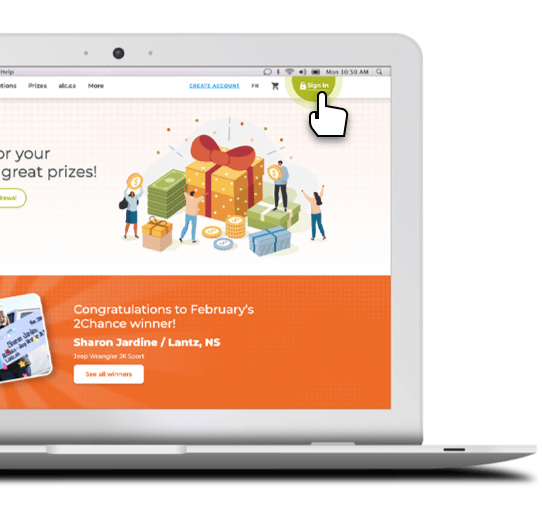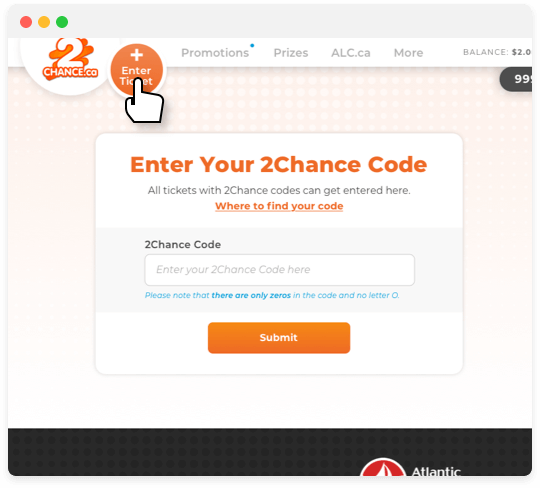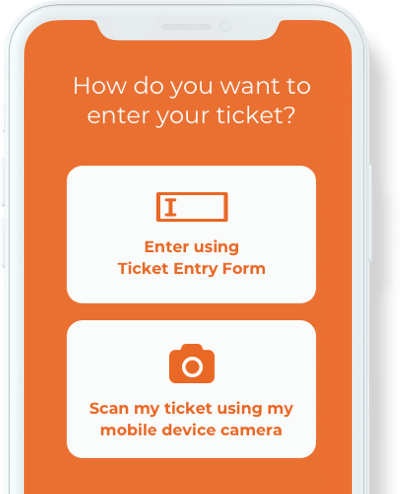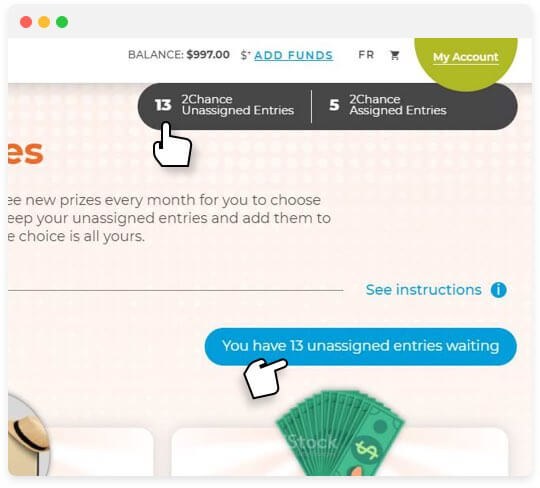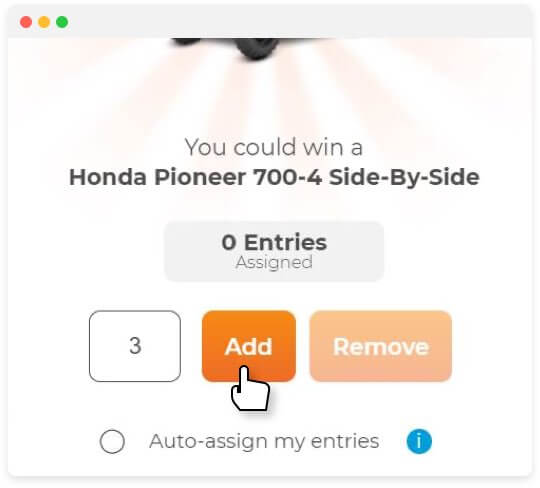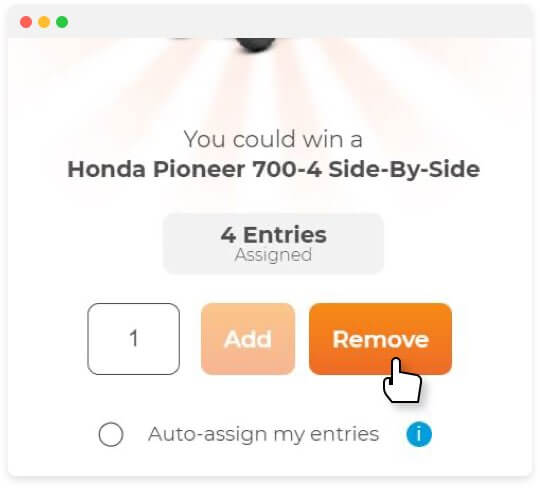How do I enter 2Chance draws?
The 2Chance contest is open to Atlantic Canadian residents 19 years of age or older who have an active and verified alc.ca account. Sign in or create an alc.ca Player Account at 2Chance.ca and enter/scan your eligible 2Chance tickets to earn contest entries (online purchases are automatically entered into your contest account within 24 hours). Visit the
eligible tickets page and click on the game boxes to see how many contest entries you earn per dollars spent. Please see the
Rules and Regulations for further information.
Please check the
Rules and Regulations for the latest list of eligible tickets/games. Please note that eligible tickets or online games at alc.ca can be added/changed throughout the contest. All eligible Scratch ’N Win tickets and Breakopen tickets can be located on alc.ca under
Our Games.
There are different earn rates for the variety of tickets and games eligible for 2Chance. Those earn rates are as follows:
Eligible Scratch ’N Win tickets, draw tickets, PRO•LINE tickets, iBingo & Breakopen tickets: Every $1 spent = 1 contest entry
Eligible Instant Wins games on alc.ca: Every $3 spent = 1 contest entry
Eligible Casino games: Every $10 spent = 1 contest entry
Where is my ticket barcode on Breakopen tickets?
The placement of the barcode can always be found under the window tabs. The barcode can be scanned using the 2Chance mobile web scanner when you use your mobile device.
HOW TO ENTER 2CHANCE
There is no ticket limit, but you are only able to enter 299 tickets per session.
How do I enter tickets using the Atlantic Lottery Mobile App?
Sign in to your Atlantic Lottery Mobile App and tap on Ticket Checker to turn the scanner on. Then place the ticket barcode inside the view finder to scan your tickets. Your scanned tickets will automatically be entered into the contest.
How do I enter tickets using the mobile web scanner?
Visit the 2Chance website on your mobile device, go to the
Enter Tickets page and tap the ‘Scan Barcode’ icon. You will be asked if you allow 2Chance access to your camera; if you select ‘Allow’, simply place the ticket barcode within the camera’s range to scan your tickets. Your scanned tickets will be automatically entered into the contest.
Mobile Web Scanner Requirements: The 2Chance mobile web scanner works with iOS and Android devices; please refer to the table below for device and browser compatibility requirements.
| Device Type |
Browser Name |
Version |
| Android |
Chrome |
v59+ on Android only |
| Android |
Firefox |
v55+ on Android only |
| iOS |
Safari |
v12+ |
The placement of the codes varies from ticket to ticket but the 21 or 23 digit code will typically be found on the bottom of the ticket and the 4-digit VAL. # will always be found under the scratched play area on the ticket.
Where is my code on draw and PRO•LINE tickets?
The 25-digit alpha-numeric code will be printed on the bottom of your draw and PRO•LINE tickets under the 2Chance logo.
How do I earn contest entries from my alc.ca account?
Contest entries from eligible online purchases made on alc.ca will be automatically entered in your 2Chance account within 24 hours of the purchase time.
When do 2Chance prize periods begin and end?
All prize draws start on the first day of the month at 12:00:00 am AT and end on the last day of the month at 11:59:59 pm AT. See
Rules and Regulations for additional details.
At any time, a specific eligible ticket or tickets may be in bonus mode. The dollar value of the eligible ticket will be multiplied when entered in 2Chance. Check the
Promotions page regularly and sign up for emails to see if there are any tickets in bonus mode!